ApkShare 20230128
Free Version
Share and Install APK With Ease With APK Share
With mobile phones now available with huge storage spaces, having almost all kinds of apps on your phone has now become very commonplace. It is useful to have an app for every situation as it is possible that you may not find an appropriate internet connection everywhere to download whichever app you need. There are a number of apps in this regard which you may find useful to such an extent that you would simply want to share it with your friends and family. The app can be a two-player game which you want to enjoy with your friend or a wonderful app that you think your mother would find very useful. In any such case, you would need an app which would be able to make it very easy for you to share it with your friends and family. APK Share is the perfect match in this regard to share or install APK as you can easily share apps across any platform using this light-weight app.
APK Share has a very simple and easy on the eye interface. Once you install APK Share, you will find yourself introduced to its three-tabbed screen where the options are 'Gift', 'Installed' and 'SdCard'. The Gift tab simply has nothing but an ad of any given app displayed. The Installed tab introduces you to all apps installed on your phone. You can easily uninstall or share the app with your friends and family from the list directly through this tab. The third tab of 'SdCard' locates all APK files on your SD Card and then gives you the option of either sharing the files with your friends or of removing these files altogether. You can easily manage all the apps on your phone through these features provided by APK Share.
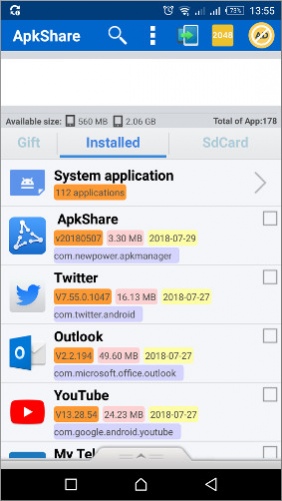
There is also a very useful Search option available at the top of the app for the purpose of searching for a particular app on your phone that you want to share or manage. Once you find the app through the Search feature, simply tapping on its name will open the management menu. From here, you can start the app, uninstall it, create a backup of the app or share the file or its link via Whatsapp, Messages, Outlook, Gmail, Bluetooth or Google Drive. You can also create a shortcut of the app on your phone's homepage or add a quick start notice bar if you need. These are great options with uninstallation, backup and sharing options standing out for their utility.
APK Share's settings also allow for sharing of the main app with friends and family via Bluetooth, Email or SMS. You can also alter settings regarding permission given to the app about running in the background and manage the app icon. You can also change the designated folder where all backups created will be saved. The Settings also give you control over whether you want to allow the app to use your phone's Bluetooth for sharing files or not.
The app's only negative is that it offers too many ads which can be disconcerting. The fact that it does not also inform that the receiver should also install APK Share for correctly downloading and installing the shared files also puts the app at a disadvantage.
Features:
- A very simple user interface
- Easy to share APK files through various mediums
- Great option of sharing a link as compared to the whole APK file
- A fantastic management system that allows sharing, uninstalling and backing up the given app files with a single touch.
Conclusion:
APK Share is an app that might divide opinion. It makes sharing, creating backups and uninstalling apps very easy. However, it doesn't explain its functions properly which makes it difficult for the user to understand what the app really brings to the table. In totality, if you want to share or install APK files, this is a very useful app.
Our Recommendations